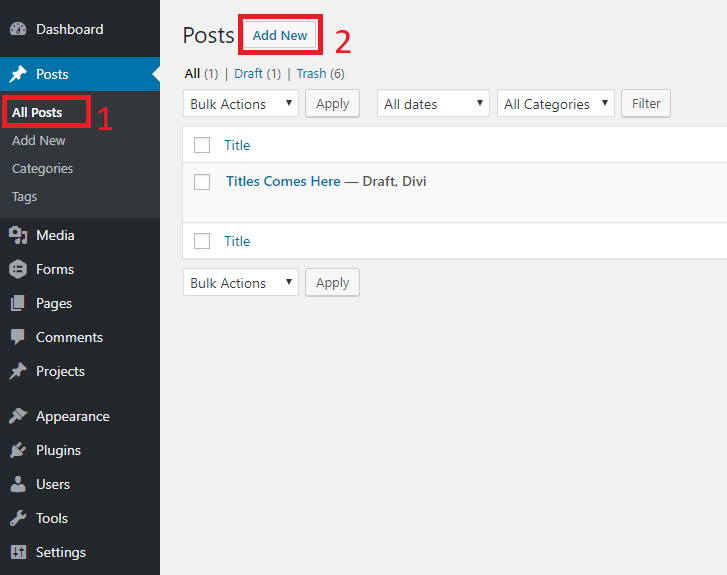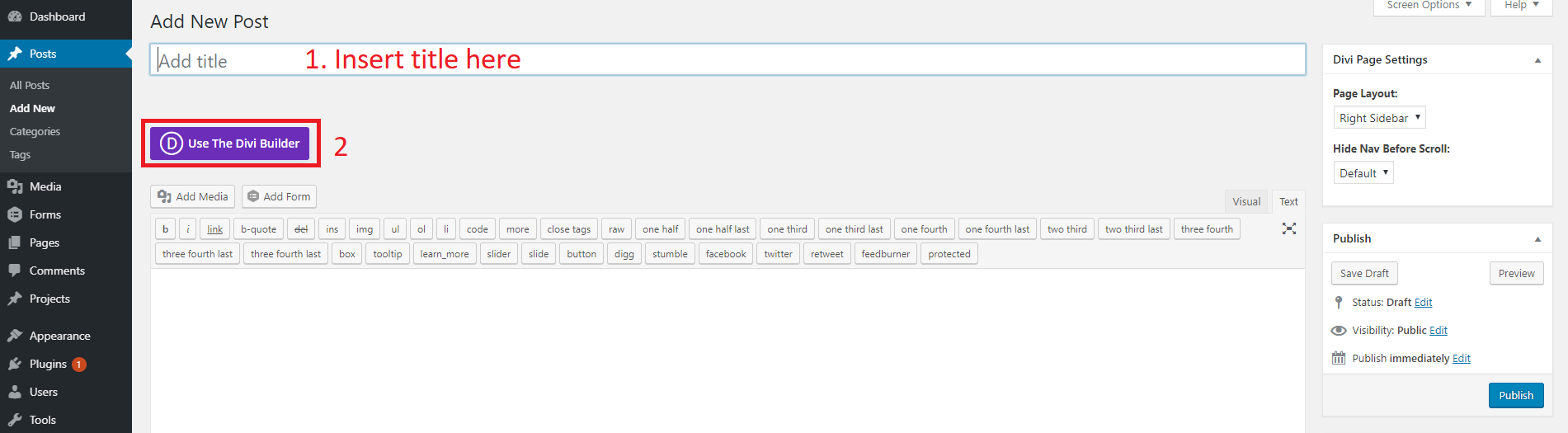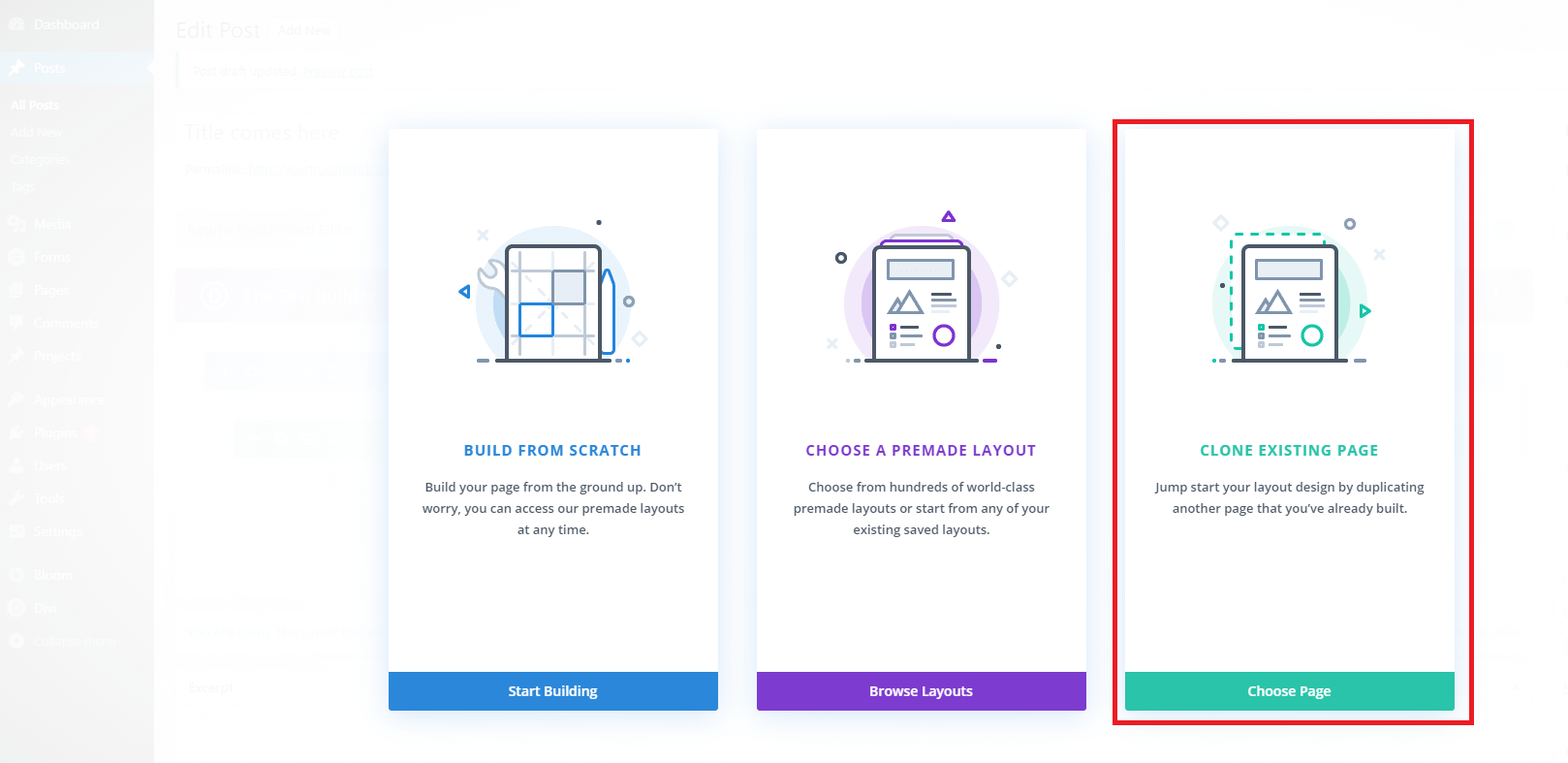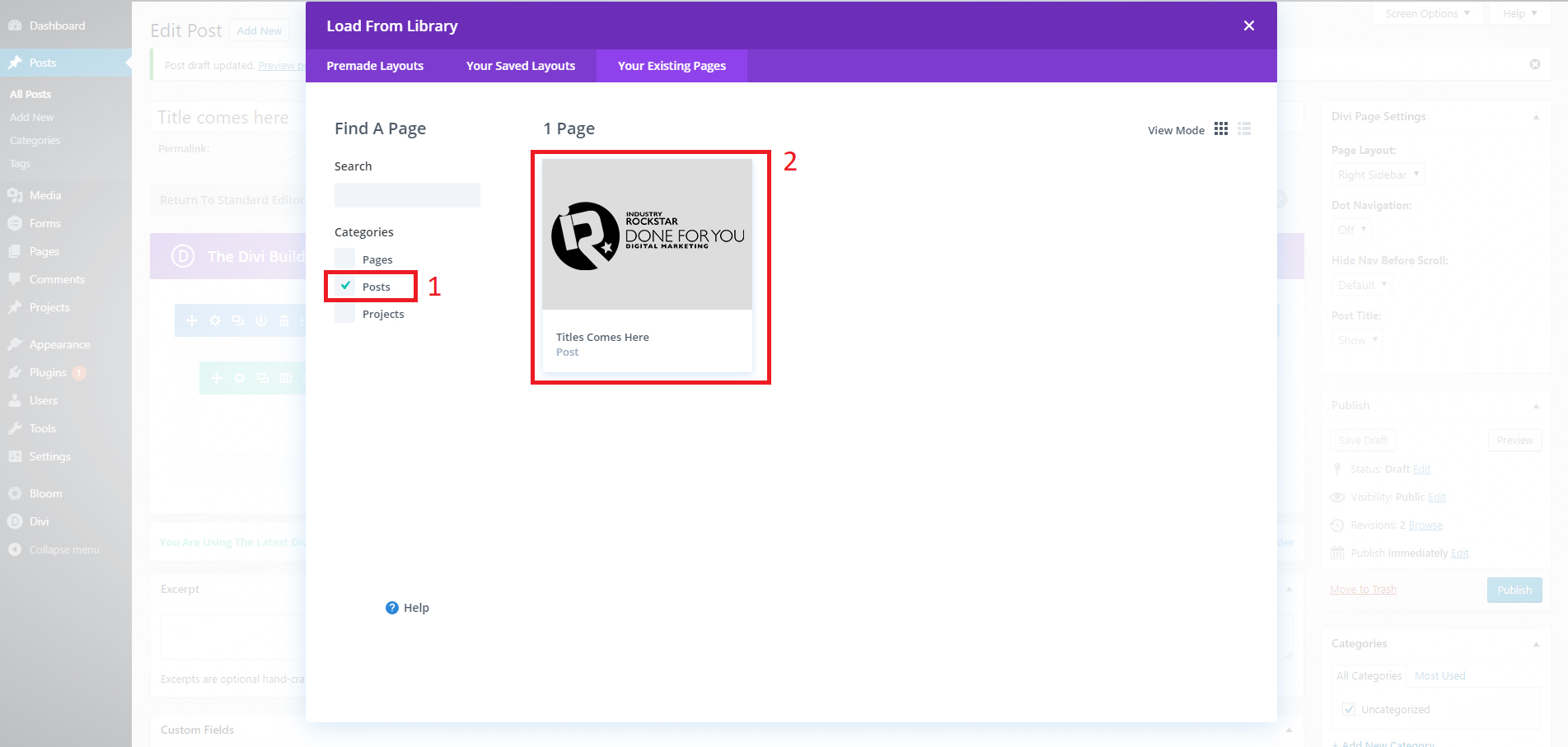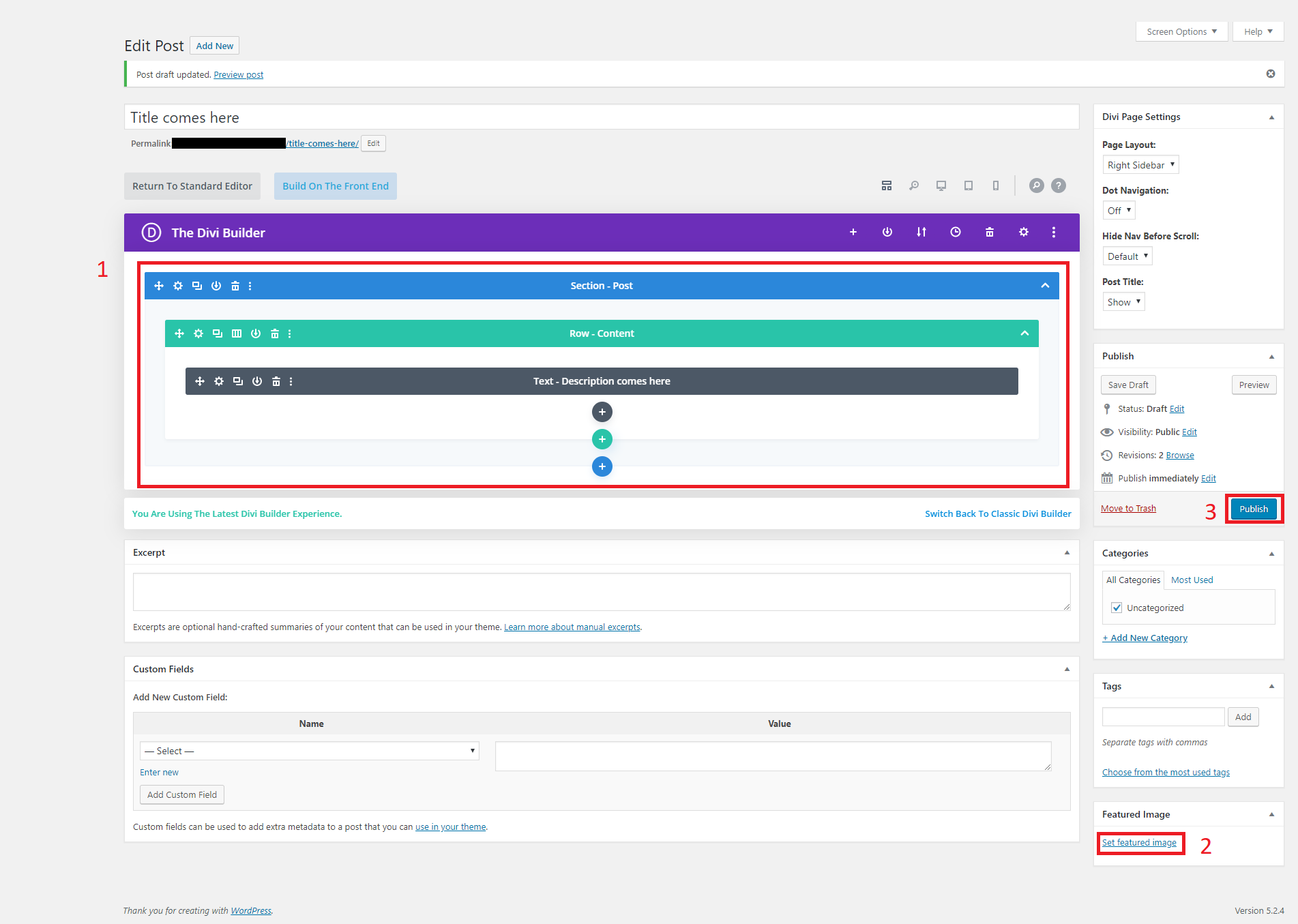Here you will find the steps to import a post template for your first posts ?
Once you access your WordPress admin panel, you will find in the left menu the tab “Post”. Click on “Add new” on the Post submenu or on the button (Screenshot #1 Step 2) to add a new post page.
Screenshot #1
One you are on the post page editor, it is very important you start by writing your post title (Screenshot #2 Step 1) and then click on the button “Use The Divi Builder” (Screenshot #2 Step 2). This button will open a pop-up window where you have to click on the third column “Choose Page” (Screenshot #3).
Screenshot #2
Screenshot #3
In the pop-up window “Load From Library”, filter the pages by “Posts” (Screenshot #4 Step 1) and choose the post you want to use as a base for your new one. For this we have the draft post “Title Comes Here” (Screenshot #4 Step 2). This action will import the Divi structure and content from the post page you choose.
Screenshot #4
Now you can edit the elements to format and add the content of your post (Screenshot #5 Step 1). For more information regarding this step, you can read Divi builder documentation by clicking here
Don’t forget to upload the featured image! (Screenshot #5 Step 2) It will be displayed on the post preview on your blog page ?
Screenshot #5
To learn more about Divi click here
Regards from Industry Rockstar Done for You Team ?